UX Note day 12: Design for user maturity = Design for business growth
Business relies on User loyalty. Trust is the outcome that align with success.
I wrote this before the post about "Design user management system in B2B application" to remind who the users we serving are. The clearer the vision, the easier to execute. Executive, Manager, or Admin, all suffer these 4 stages. The longer they stay in your system, the better your business survives.
What is user maturity?
User maturity refers to the progression of a user’s knowledge, skills, and confidence in using a digital application, from a beginner’s first interaction to becoming a highly proficient power user. Understanding user maturity helps UX designers, product managers, and developers tailor experiences that support users at different stages of their journey.
The Four Stages of User Maturity
1. Beginner (Initial Learning Stage)
At this stage, users are unfamiliar with the interface and core functionalities. They often require onboarding guidance, such as tooltips, tutorials, and step-by-step instructions. Their primary focus is understanding how to navigate the system and complete basic tasks.
Common behaviors: Slow interaction, reliance on documentation, frequent errors.
Design considerations: Simple UI, clear affordances, minimal cognitive load, guided workflows.
Example: A first-time user in Google Docs benefits from a pop-up tutorial highlighting basic formatting and collaboration tools.
2. Intermediate (Functional but Inexperienced)
Users in this phase start to perform tasks with moderate efficiency. They understand core functionalities but may still struggle with advanced features. They rely less on tutorials but may need occasional support.
Common behaviors: Exploration of additional features, reliance on templates, occasional errors.
Design considerations: Progressive disclosure (introducing features gradually), accessible help resources, optimized shortcuts.
Example: A user in Obsidian starts linking notes but hasn’t explored graph view or community plugins yet.
3. Advanced (Proficient and Efficient)
Advanced users can independently complete tasks and optimize their workflows. They seek efficiency, shortcuts, and automation rather than step-by-step guidance. They might begin customizing the software to fit their needs.
Common behaviors: Confident interactions, reduced reliance on help features, frequent customization.
Design considerations: Customizable dashboards, automation features, advanced search functions.
Example: An experienced user of Google Docs utilizes version history, and keyboard shortcuts, and integrates add-ons for productivity.
4. Expert (Power User and Innovator)
Expert users master the application, often pushing its capabilities to the limit. They automate tasks, integrate external tools, and may even contribute feedback or custom scripts. At this level, usability is about flexibility and control rather than guidance.
Common behaviors: Extensive customization, automation, mentoring others, deep integrations.
Design considerations: API access, power-user settings, deep analytics, modular UI.
Example: An expert in Notion builds relational databases and automated workflows, and shares templates with the community.
🤩 Stick close to Advanced and Expert, they can give you many innovative ideas that the maker cannot see. Why? Because they stand above your roadmap and already looked further to enhance the product with other possible ways. They may be using the live MVP of your next features but in a collective format. That’s why Figma, Microsoft, Google,.. open the market for the community because that’s the place where the experts and advanced users validate ideas with the community.
User maturity is not just a UX concern—it is a core driver of business success. Companies that guide users from novices to power users will see higher retention, expansion revenue, product adoption, and market dominance.
How UX Designers Can Build a System to Observe User Maturity
To effectively track and support user maturity, UX designers need to create a structured system that monitors user behavior, identifies drop-off points, and adjusts the experience based on user progression. Here’s how to do it:
1. Define User Maturity Levels in the Product
The first step is to categorize users into clear maturity levels, such as:
Beginner: First-time users learning basic tasks.
Intermediate: Users who understand core features but are not fully efficient.
Advanced: Proficient users who explore advanced features.
Expert: Power users who customize and optimize workflows.
These levels should be mapped against actual product usage to define criteria for progression. If you can, have each level a USER JOURNEY MAPPING ( Not CUSTOMER JOURNEY MAPPING )
Definition
Customer Journey Mapping (CJM) looks at the entire experience a customer has with a company, from the first interaction to long-term relationship building. It includes marketing, sales, support, and brand perception across multiple touchpoints. → this is STRATEGY
User Journey Mapping (UJM) focuses on how a user interacts with a product or service, often within a specific feature or task. It helps UX designers understand pain points in navigation, usability, and engagement.→ this is TACTIC
2. Collect Behavioral Data for Analysis
To track user maturity, UX designers should work with data teams to collect key behavioral insights:
Feature Usage: Which features users interact with at different stages.
Task Efficiency: How long users take to complete key workflows.
Error Rates: Where users struggle or make frequent mistakes.
Help & Support Engagement: How often users rely on documentation, FAQs, or customer support.
This data can be gathered through analytics tools, user session recordings, and surveys to build a clearer picture of maturity progression. Another idea now is using DEEPLOG where AI can observe user behavior through the event system log.
3. Use Analytics to Detect Drop-Off Points
Many users fail to move from beginner to intermediate or from intermediate to advanced due to friction points. UX designers should analyze:
Where users stop engaging with the product.
What tasks cause the most frustration or abandonment?
Which features users ignore or struggle to discover.
For example, if users frequently abandon an automation feature, this could indicate a problem in feature discovery or complexity. Reach out to abandoned customers, asking for an interview until any of them agree is what my ex-CEOs did. It totally worked, and even some returned because of the offer from the CEO with the commitment to improvement.
4. Implement UX Triggers to Support Progression
Once data reveals where users drop off, UX designers can create adaptive interventions to help users move to the next maturity level:
For Beginners: Provide interactive walkthroughs, tooltips, and guided onboarding.
For Intermediate Users: Offer feature discovery prompts, video tutorials, and in-app challenges.
For Advanced Users: Unlock advanced settings, shortcuts, and customizable workflows.
For Experts: Provide API access, automation tools, and invite them to beta testing.
This system should adjust dynamically based on user behavior, ensuring users get the right support at the right time. Of course, this is not everything you can do.
5. Build a Feedback Loop for Continuous Improvement
A system to observe user maturity should also gather qualitative insights:
User Surveys: Ask users how comfortable they feel with the product at different stages.
In-App Feedback: Let users rate feature usefulness or difficulty.
Community Engagement: Monitor discussions in user forums or support tickets for common frustrations.
By combining quantitative analytics with qualitative feedback, UX designers can continuously refine the user journey.
6. Visualize and Share User Maturity Data with Product Teams
To align UX with business goals, designers should present user maturity insights through dashboards, reports, or user personas.
Heatmaps & Funnels: Show where users drop off or stop engaging.
Cohort Analysis: Compare different user segments over time.
User Journeys: Map how different users interact with features at each stage.
This helps product teams prioritize improvements and business strategies based on actual user maturity trends.
In the end, UX is more than just usability
It is a driving force behind user engagement, retention, and business growth. A thoughtful UX design that aligns with user maturity levels ensures that users are continuously engaged, unlocking higher-value features and becoming long-term advocates for the product. When UX designers focus on guiding users from beginners to experts, they create an experience that not only enhances usability but also drives sustainable business success. A well-designed user maturity framework leads to greater product adoption, higher retention rates, and ultimately, stronger customer loyalty.





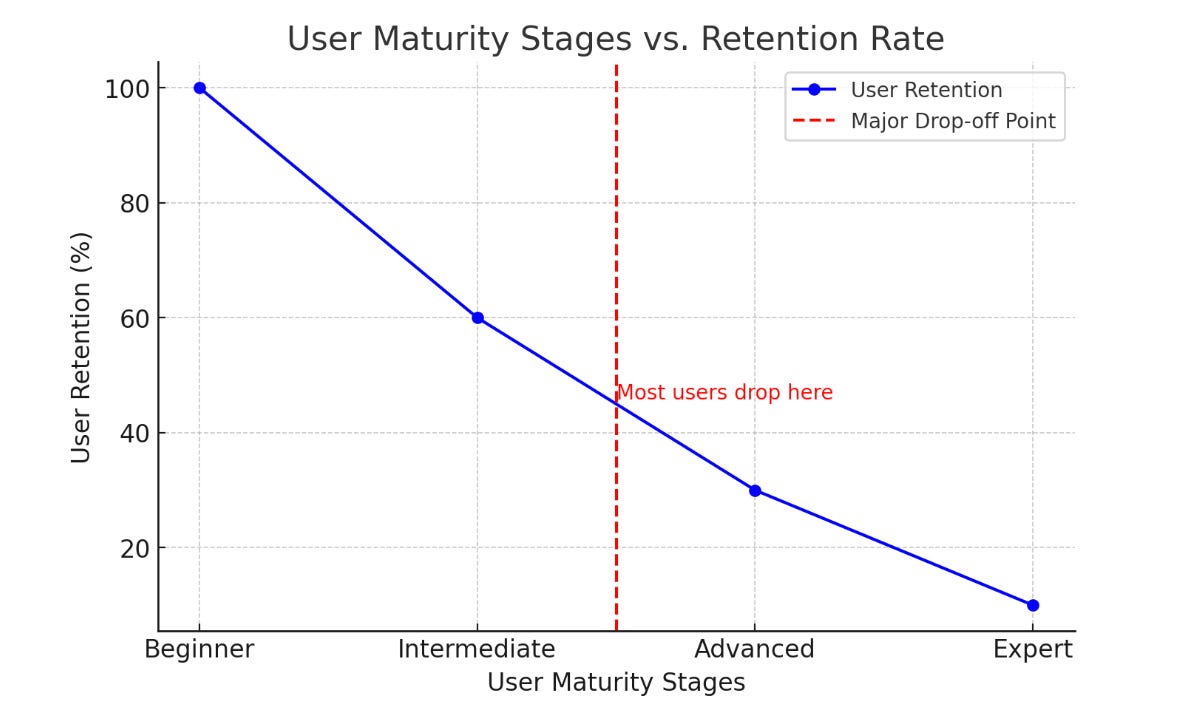
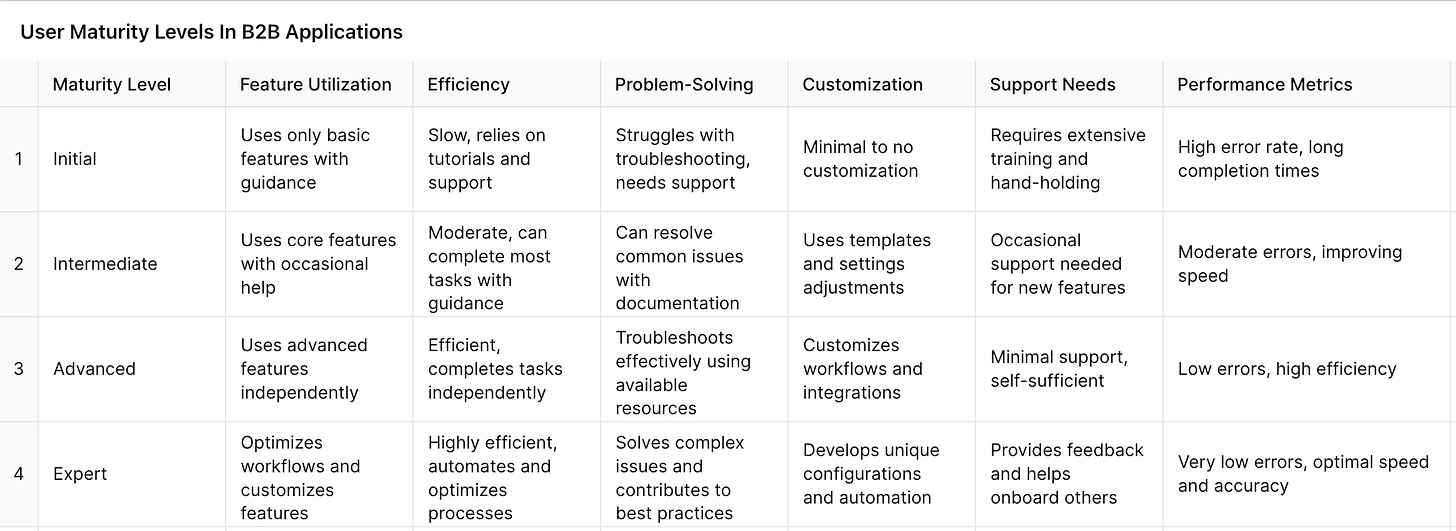
Có 2 trải nghiệm come up trong đầu mình khi đọc article này:
1. Lần đầu tiên chuyển từ app B2C for end user qua làm internal tool theo hướng management systems. Lúc đó vít hết gas để delivery cho đủ features commit vs đội kinh doanh chạy số cho năm sau. Hồi đó mình chật vật lắm, ko hiểu được tại sao sếp dí cho làm theo cách củ chuối thế. Ok cho mọi người code thẳng trên wireframe trên draw.io luôn =))) Không biết bao lần nổi "máo chóa" đến mình còn ko hiểu cái feature này xài ntn thì operation team xài kiểu gì. Nhưng internal tool mà, có guide line, hướng dẫn sử dụng -> bắt làm theo, dùng theo, có làm cho mà dùng là tốt rồi =)))
2. Một SAAS application khác mình có cơ hội làm, cũng được làm bài bản từ đầu á, mà cty ko đổ tiền phát triển tool đó tiếp, nên cũng ko có trải nghiệm tới đoạn user maturity nữa. Có chăng là dev team hard code, implement theo requirement đặc thù cho từng business riêng thôi.
=> Có câu hỏi đoạn này nhé:
- Để làm product serve cho user maturity segment đó khi product của mình chưa maturity thì mình có những tactics gì?
- Cái này hỏi vui heng: Kiểu user maturity trên 1 product rùi, họ đã quen với việc sử dụng tool đó rồi, data cũng lưu trên đó cả rồi -> product khác cùng domain, cùng serve segment user đó có thể approach, acquire, engage user sang sử dụng product của mình ntn? => Migrate data, cheaper price... Muốn nghe thêm các case thực tế Molly làm ớ
----
Đọc series lesson learning của Molly đợt này bị suy nghĩ nhiều ớ. Cám ơn đã viết ^^
^^ ừa, sau đó mình cũng gap cỡ nửa năm để fix lại mí thứ lộn xộn bên trg. Tí thì bỏ nghề :))) Sau đó đi PV lại, rồi đi làm lại, mới shift perspective dần sang mí thứ như Molly nói: kéo dài time implement, trace off vs các giai đoạn chớp thời cơ, hay có khi là... mình build mất 2 đồng, competitor build mất 3 đồng thì mình cũng win rồi
Mình frame lại 2 câu hỏi nhé:
1. Mình đang hiểu user maturity Molly mention là kiểu expert user: ng dùng sp của mình ở mức độ thường xuyên, thấy cái mạnh, yếu của sp, họ hiểu vấn đề họ gặp phải -> có thể suggest, hoặc mí user biết code luôn, hoặc dùng các tool low code để tạo ra prototype xử lý 1 vấn đề nào đó ng dùng gặp phải trên sp hiện tại...
Như mình có nói là sp của mình làm chắc mới ở Introduction stage, còn chưa tìm được Market fit -> chưa có user maturity đó Molly.
(Viết tới đây thì ngộ ra, có khi ở stage này cũng chưa nên đẩy serve user maturity làm gì. Mà tập trung acquire user, tìm cái MKT thì tốt hơn.)
Về personal learning, gần vs cái mình muốn hỏi hơn. Vs case mình chưa được làm nhiều sp có lượng user đủ lớn, và có các tệp user maturity sd sản phẩm của mình rồi (hoặc mình chưa tiếp xúc vs họ), thì mình chuẩn bị gì cho điều này (đoạn drop).
Thực tế mình làm, thì trg lúc làm có nhờ tới các expert domain (manager, staff, admin...) consultant, và contribute solution ideas nhiều.
2. Uhm, cái Molly nói về Customer Journey đúng hơn trg việc acquire user khi họ đang sử dụng sp khác thật. Nhìn về mặt MKT thấy rõ hơn: làm branding awearness, tung voucher, discount mà mí sàn e-com chạy đua vs nhau.
---
Anw, appreciate Molly nhiều ^^ Mí points Molly đưa ra, đáng để nghiền ngẫm ❤️